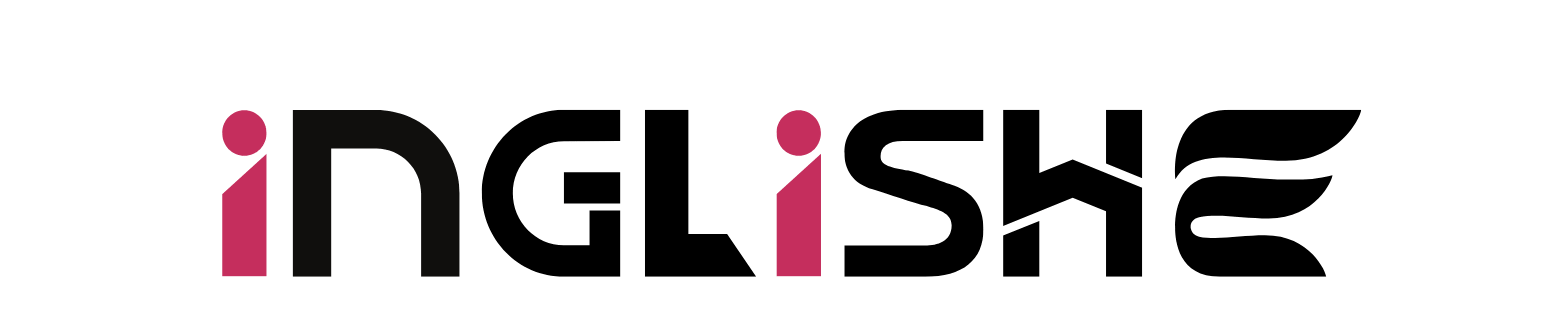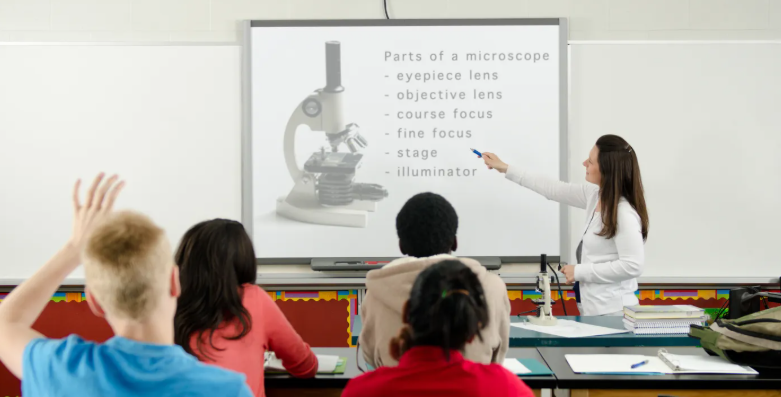People keep evolving themselves with the significant rise of AI tools to be not only productive but also save effort and make work life easier.
Similarly, teachers have also started to use AI tools for different tasks like lesson plans and presentations to save their precious time and keep the students hooked.
Are you also a classroom instructor looking for the best artificial assistants? Keep reading to discover the top 7 free AI tools for teachers!
Why Teachers Should Use AI Slideshow Makers
01-AI slideshow makers for teachers
Technology keeps changing, and so the educational institutes have been implementing useful AI techniques to save time on engaging presentations, handouts, quizzes, and manual grading.
That’s why it has become a need to make use of these amazing AI slideshow makers for teachers to save themselves from working extra, even on weekends. They also deserve peace of mind, of course!
AI PPT makers are also really fast, and give them more time to interact with their students and focus on other curricular activities that can help them.
7 Best AI Slideshow Makers for Teachers
02-AI slideshow makers for teachers
Here are the best AI slideshow makers for teachers that will take your experience to another level:
1. TeraBox
Our first recommendation is none other than TeraBox, which was initially considered the most reliable cloud storage platform in Japan and many other countries.
But now, it has won the hearts of many people, especially teachers, with the introduction of its AI-powered PPT maker features that generate flawless presentations immediately.
Not only this, but it also has other tools, like paraphraser and essay writer, so you can complete all your tasks without switching from one platform to another.
2. SlidesAI
SlidesAI is designed in a way that it turns your content into ready-to-use, beautiful slides. It works with Google Slides directly and also supports more than 100 languages.
You can begin with a topic, some points, or a complete draft, depending on what you want. This makes it a good choice for teachers who want to teach different students.
Moreover, it allows access to a huge collection of images, icons, and citations to save your effort and time.
3. Sendsteps.ai
It is a great AI tool for teachers, as it helps them engage their students during presentations and classes effectively.
With this tool, you can generate slides based on your document or any other data. Its interface is also simple to use.
In addition, it provides you with analytics that reveal how students actually responded to specific questions for further teaching style adjustment.
4. Canva
Canva is easy to use and is good for those who want slides without digging deeper into fancy designs or templates for their topics.
Its AI assistant will suggest images, templates, and fonts to choose from, keeping in mind your unique style and purpose.
Especially if you need custom visuals, its AI image generator can come in handy for creating historical figures and diagrams.
5. Gemini AI
Another tool is Gemini AI in this regard. You can use its extension to generate valuable content and create nice elements like quizzes.
It has a voice typing feature as well that saves a lot of time while creating your content. You can download its extension from the Workspace Marketplace.
The image search function is also built in, and everything perfectly stays in just one spot, so colleagues can easily collaborate with one another.
6. Prezi
Are you tired of the boring slide-by-slide format? If that is the case, Prezi can give you something more spicy and different.
It enables you to zoom in and out of topics, which makes all the lessons more engaging and interactive and makes complex subjects easy.
You can also embed images, charts, or videos in the slides to further support your lesson. Its well-designed layouts are also amazing.
7. Plus AI
Our last pick, Plus AI, works smoothly with Microsoft PowerPoint and Google Slides. It provides great templates for educational purposes.
You can even upload files or add texts and prompts for your desired outcome. All elements it gives you will be mostly editable too.
So yes, the process of presentation making can be made stress-free and pretty simple with a few steps in Plus AI.
How Teachers Can Use AI Slideshow Makers
AI slideshow makers can be the best companions for teachers and classroom instructors. They can generate lesson plans immediately in the presentation format, so more time can be given for lesson preparation.
For flipped classrooms, teachers can also create self-explanatory, engaging slides that students review right before their class, which definitely allows in-person time for in-depth conversations.
Plus, if you need visual aids for a complicated topic, you simply need to enter your prompt on any AI slideshow you trust, and it will deliver comprehensive slides with relevant images and content.
Apart from this, it will be easier for you to adjust the material it provides with the editing features to make everything according to your needs and taste.
Free vs. Paid: Which to Choose?
Free and paid tools differ in terms of features most of the time, as the premium functions unlock only when you buy a plan from that specific platform.
Normally, if you choose free AI PPT tools, they offer:
- Basic templates
- Limited slides (10-15)
- Basic content generation
- Limited editing options
- Fewer collaboration functions
- Minimal integrations
- Limited customer support
In contrast, if you buy paid plans, they come with:
- Full customization options
- High limit of slides (50+)
- Advanced templates
- Team collaboration options
- Great content generation
- 24/7 team support
- Advanced integrations
Although paid tools usually offer the maximum perks, some tools like TeraBox are also available in the market that give all these benefits without having to opt for premium plans.
Why TeraBox Stands Out?
03 -AI slideshow makers for teachers
Out of all the tools we mentioned above, TeraBox AI PPT maker really stands out and comes ahead of the competition with its top-notch perks and functions.
But why Tera AI PPT Maker, and not some other PowerPoint alternatives? Well, we recommend using this because it is an all-in-one platform that not only helps with presentations but also with essay writing.
What’s more, you can also take help from its paraphraser tool in case you’re dealing with plagiarism issues and also recommend this feature to students to help them.
Also, if you often have to write entire essays or handouts to give to the students, its AI Essay Writer feature will serve the purpose by following your tone and other requirements.
So why are you still confused? Try this super innovative tool today, and thank us later!
Conclusion
That’s all about the best AI slideshow maker for teachers that you should try this year for a great presentation-making experience.
AI-powered tools, like TeraBox, have made creating lesson slides much easier than ever before. With such tools, you can generate engaging presentations within minutes.
So, if you also want to be more productive and save yourself from the hassle and time, it’s high time for you to switch to the best AI slideshow maker for teachers today.
Good luck, folks!