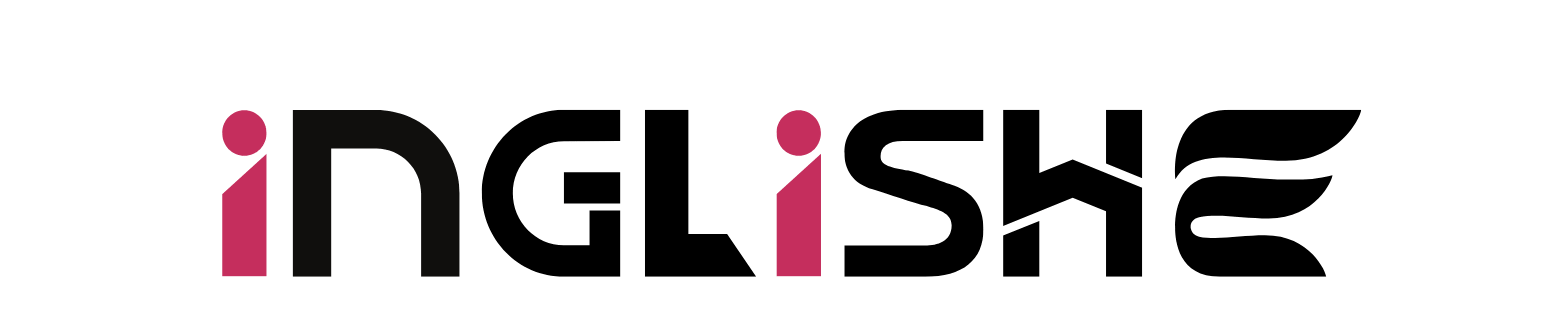If you’re venturing into the world of web development with PHP, Laravel is a framework you’ll want to know. To enhance your Laravel experience, Laravel Filament offers an elegant admin panel for your applications. It’s tailored for developers who appreciate a streamlined workflow and a beautiful UX.
Laravel Filament is designed to integrate seamlessly with your Laravel projects, enabling you to manage models, handle records, and even craft custom tools for your specific needs. Its versatility allows you to create intuitive admin panels without compromising on functionality or design aesthetics.
Understanding the basics of Laravel and Model-View-Controller (MVC) architecture is crucial before delving into Laravel Filament. This sets the groundwork for a smoother learning curve. Once you have that covered, the transition to utilizing Laravel Filament will feel like a natural next step in your development journey.
Ready to dive into creating an admin panel that’s as efficient as it is appealing? In this article, we will walk you through the key concepts and steps for getting started with Laravel Filament. Below, we’ll cover everything from initial setup to troubleshooting common issues faced by beginners.
Exploring the Core Features of Laravel Filament
Laravel Filament is an admin panel package that’s rich in features yet simple to use. Its core functionality centers around a set of tools that allow for quick Create, Read, Update, Delete (CRUD) operations. This helps developers handle data management tasks with ease and efficiency.
One of the standout features is the ability to create custom forms and tables. This gives developers the freedom to structure data input and presentation in a way that suits their application best. Filament also supports a wide range of field types and relationships, ensuring you can mold it to your business logic.
Beyond CRUD generation, Laravel Filament integrates well with other Laravel packages and tools. This synergy extends its capabilities, allowing for even deeper customization and functionality. Whether it’s media management or user authentication, Laravel Filament accommodates a breadth of use cases.
The user interface of Laravel Filament is thoughtfully designed, prioritizing both aesthetics and user experience. The appearance is modern and sleek, providing a professional look right out of the box. Moreover, it’s responsive, ensuring that your admin panels function well across different devices and screen sizes.
Setting Up Your First Laravel Filament Project
Initiating a Laravel Filament project is a straightforward process. Begin by installing the package through Composer, a dependency manager for Hypertext Preprocessor (PHP). This installation adds all necessary files to your existing Laravel application, setting the stage for your admin panel creation.
Once the package is installed, the next step is to publish its assets and configure it to fit your application. Laravel Filament’s configuration file allows for detailed customizations regarding routes, middleware, and guards, ensuring that your admin panel is secure and accessible only to authorized users.
Creating your first model manager is an essential step in your Filament project. This consists of generating classes that define how your Eloquent models interact with the admin panel. Filament’s artisan commands simplify this process, automating much of the boilerplate code required.
With your models set up, you can begin crafting the interfaces for managing them. Laravel Filament’s documentation provides excellent guidance on how to build intuitive forms and tables. This ensures you can focus on the finer details of your admin panel rather than getting bogged down by initial setup complexities.
Building Your First Admin Panel With Laravel Filament

Your first admin panel in Laravel Filament should start with a plan. Outline what models need managing and how you want to interact with them. With Filament, you can easily create an interface for each model that adheres to your project requirements.
Next, leverage Filament’s form builder to construct the input interfaces for your models. This involves specifying fields and their types, validation rules, and potentially customizing the layout. Laravel Filament’s robust set of field types caters to most data types you’ll be working with. Alongside form creation, you will be working with tables to display your data. Laravel Filament provides a fluent API to define columns, filters, and search functionality. This creates a dynamic and user-friendly way to view and interact with your application’s data.
Throughout the process, testing and refinement are key. Laravel Filament empowers you to iterate on your admin panel quickly, making changes and observing their effects in real time. This iterative approach ensures that the final product is polished and effective in serving its intended purpose.
Laravel Filament presents a versatile and elegant solution for building admin panels in Laravel applications. With its streamlined setup, robust features, and active community, it’s an excellent choice for developers aiming to create efficient and visually appealing management interfaces.