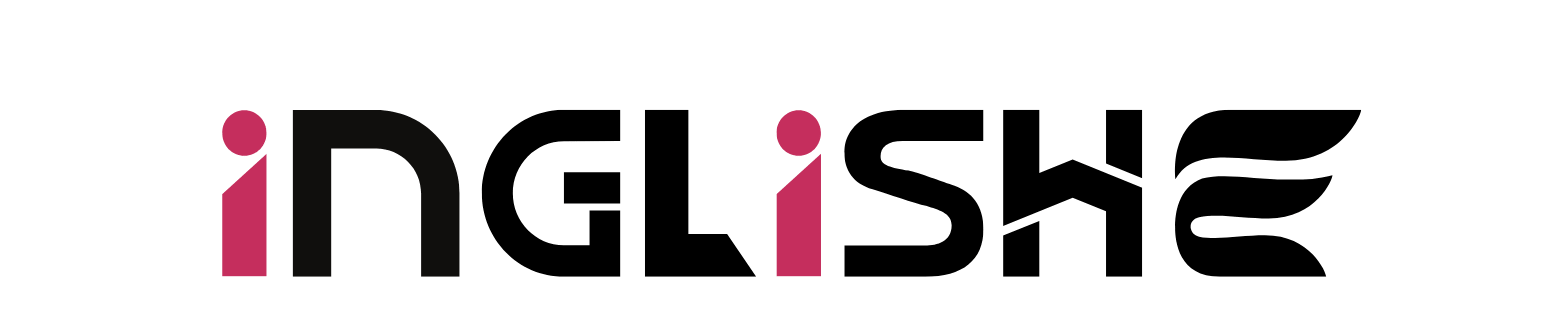Optical character recognition, aka OCR, is a technology that is capable of detecting and extracting readable characters from images. The technology is changing the way people work and helps them boost productivity. Want to know how? If so, stick with us to the end of this blog post, as it’s all about everyday use cases of OCR technology.
The Role of OCR in Productivity
“We live in a digital world.”
Do not get angry after reading the phrase. We know many of you are already enjoying a digital yet productive life. However, there are many who are still in the analog mode. They still use analog files, printed papers, physical documents, and receipts, among other things.
Whenever they need to extract information from analog content, they waste hours or settle for a simple or temporary solution.
But what things keep them from adopting the technology? Well, there are many reasons behind it.
- Some lack knowledge.
- Some think that it’ll affect their budget.
- Some have a fear of dealing with complex procedures.
That is where modern OCR technology comes into play. Many free tools have entered the market that help people go digital. They are quick, fast, and highly accurate. From professionals to students, they help everyone with everyday tasks and enhance productivity.
But how?
The answer lies in the next section.
How OCR Fits into Your Daily Routine?
There are many ways OCR technology fits into your daily routine. Below, we have shared some common ones among them.
When Your Day Starts With a Screenshot
We are not sure about you, but for many people in our circle, the day starts with a screenshot. That screenshot can be of a quote, a message, or a receipt. But as you know, screenshots are static. You cannot copy text to use the information inside directly.
Think about what you would do if you had to extract information from a screenshot. What will you do? Manually type it?
Ah, you fossil with WiFi.
Using an OCR converter, you can do that instantly, within seconds. All you need is to run the screenshot through an OCR-powered image to text converter. Such tools will extract the text in seconds, allowing you to copy/download the text with a single click.
This small, daily moment is where OCR proves its quiet utility. It turns passive capture into active use.
Making Data Entry Less Painful
Despite the rise of cloud platforms, many businesses still rely on manual paperwork. For their digital record-keeping, they either hire data entry operators or type all the records manually themselves.
For better understanding, put yourself in the place of such persons and think about what you would do to turn physical paperwork into digital files.
Will you go for the old way – manual typing?
Or the smart way – OCR technology?
Well, if we were in your place, we would definitely choose OCR.
Why?
Because OCR will bring a very positive impact. For example:
- It will help us reduce input errors that occur while typing manually.
- It will speed up the data entry process, saving both time and effort. Within seconds, the whole document can be digitized.
- It will save the cost of hiring a data entry operator.
Bridging Analog and Digital Note-Taking
Handwritten notes from seniors remain one of the most essential assets for students. But, understanding their writing is not quite simple for everyone. Plus, with time, pages also decay and become yellowish.
However, with OCR, they can convert those handwritten notes into digital files, such as DOCX, PDF, or TXT (the format can vary depending on the OCR tool).
OCR acts as a bridge between analog and digital notetaking. By taking pictures of handwritten notes and running them through OCR tools, students can simply extract and integrate the results.
When You Don’t Want a PDF – Just a PDF
Scanned PDFs are common in legal, educational, and government workflows. However, they can be frustrating when you need to quote or make edits within them.
OCR makes PDFs searchable and editable. Using an OCR converter, you can transform them into editable formats such as DOCX or TXT.
This way, what used to be a static scan now allows you to:
- Copy exact phrases
- Find key terms
- Build citations with ease
This further transforms:
- How students research
- How professionals review policies
- How administrators process records
The above-mentioned are only a few ways OCR fits into your everyday life and enhances productivity. There are still many others than them.
So, Why is OCR Becoming Essential – The Final Talk
We hope that after reading everything above, you have understood the why of OCR. Now, here is a quick recap. Just in case your brain’s still stuck in analog mode.
OCR is not some futuristic technology meant only for tech nerds or data-heavy corporations. It is already quietly working behind the scenes in your everyday routine. We can’t do anything if you aren’t aware of it.
We are not suggesting that you replace your habits; instead, we recommend upgrading them.
OCR fits where you already are. It helps you move faster, work smarter, and waste fewer hours on tasks that should not require so much time in the first place.
So, if you are tired of typing out text from images, OCR is your quiet productivity partner you didn’t know you needed.
Now that you know what it can do…
The only question left is: What are you still typing for?