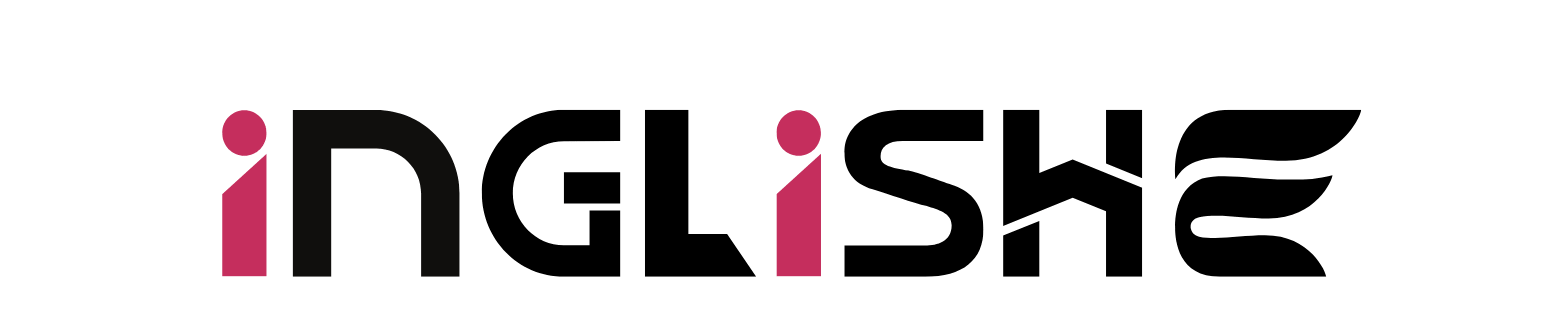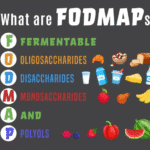SuiteFlow is one of the most powerful tools within NetSuite, designed to enable businesses to automate processes without needing extensive coding knowledge. Through SuiteFlow, users can create custom workflows that streamline operations, enforce business rules, and improve data accuracy. It allows companies to define how information moves across departments, ensuring consistency and efficiency in everyday operations.
As businesses scale, manual processes often become time-consuming and error-prone. SuiteFlow addresses this challenge by giving system administrators and developers the ability to design and deploy workflows that handle approvals, notifications, updates, and task assignments automatically. This no-code to low-code environment makes it an accessible yet powerful tool for optimizing NetSuite performance.
The Purpose and Benefits of SuiteFlow Development
SuiteFlow development focuses on transforming business processes into automated workflows. These workflows ensure that specific actions occur when predefined conditions are met. For example, approval requests can be routed to managers, records can update automatically, or reminders can be sent based on certain triggers.
The benefits of SuiteFlow development extend across the entire organization. It reduces manual intervention, enhances productivity, and ensures compliance with company policies. Workflows maintain consistency by enforcing standard procedures, eliminating the risk of oversight. They also improve transparency by tracking every step of a process, making it easier for teams to monitor progress and audit results.
Understanding How SuiteFlow Works
SuiteFlow operates on a simple but effective principle: defining the logic of how records and transactions should behave under certain conditions. Each workflow in SuiteFlow consists of triggers, states, transitions, and actions. Triggers determine when a workflow starts, states represent stages in a process, transitions define how the workflow moves from one state to another, and actions specify what occurs at each step.
This structure makes SuiteFlow extremely flexible. It can be applied to nearly any record type within NetSuite, from sales orders and purchase requests to employee records or custom objects. By customizing these elements, organizations can design processes that match their unique operational models.
Designing Workflows for Efficiency
The key to effective SuiteFlow development lies in understanding the process that needs automation. Before creating a workflow, developers or administrators analyze existing procedures, identify bottlenecks, and define business rules. Once these are clear, the workflow can be modeled in SuiteFlow’s graphical interface, which allows users to visually design and connect workflow elements.
Each workflow is tailored to meet a specific need, such as approving expense reports, managing lead assignments, or triggering follow-up actions after a sale. Through conditions, formulas, and branching logic, SuiteFlow ensures that processes remain dynamic and responsive to various scenarios, rather than static or one-size-fits-all.
SuiteFlow and Business Process Automation
Business process automation (BPA) is one of the main objectives of SuiteFlow development. By automating repetitive tasks, SuiteFlow frees employees to focus on strategic work rather than administrative chores. For instance, an automated workflow can create tasks for a sales representative when a new lead enters the system, or automatically update a record once an approval is completed.
This automation not only saves time but also reduces the risk of human error. It guarantees that processes follow company policies and deadlines are met. The result is smoother collaboration, improved accountability, and better resource utilization.
Integrating SuiteFlow with Other NetSuite Tools
SuiteFlow is most powerful when used in conjunction with other NetSuite tools such as SuiteScript, SuiteAnalytics, and SuiteBuilder. While SuiteFlow handles workflow logic visually, SuiteScript allows for deeper customization through JavaScript-based coding. Developers can extend SuiteFlow capabilities by embedding scripts that perform advanced calculations, interact with external systems, or apply complex data logic.
SuiteAnalytics complements SuiteFlow by providing insights into workflow performance. Administrators can measure key metrics, track how long approvals take, or identify bottlenecks through custom reports and dashboards. SuiteBuilder, on the other hand, provides the flexibility to create custom fields and record types that expand the possibilities of what workflows can automate.
Common Use Cases for SuiteFlow
SuiteFlow can be applied to a wide range of business processes. In finance, it is used to automate approval chains for purchase orders and expense reports. In sales, it supports lead management by assigning opportunities based on territories or performance metrics. In human resources, it helps manage onboarding, leave requests, and performance reviews.
Operationally, SuiteFlow enhances order processing by automating invoice creation, fulfillment updates, and customer communication. The adaptability of SuiteFlow ensures that it can be customized to serve the unique requirements of each department, regardless of industry.
Building Conditional Logic and Triggers
The ability to define conditions and triggers is what makes SuiteFlow a truly dynamic automation tool. Conditions control when certain actions occur, while triggers determine when the workflow initiates—such as upon record creation, update, or approval.
By combining multiple conditions, businesses can model highly specific processes. For example, a workflow might only trigger an approval process when an invoice exceeds a certain amount or when a customer’s credit status changes. These conditional statements ensure that workflows behave intelligently, adapting to real-world business logic.
Testing and Deploying SuiteFlow Workflows
Before deploying a workflow to production, testing is a critical phase of SuiteFlow development. Administrators typically test workflows in sandbox environments to ensure they perform correctly without disrupting live operations. This includes verifying transitions, conditions, and notifications to confirm that the workflow behaves as expected.
Once tested, workflows are deployed to production, where they run automatically in the background. Administrators continue to monitor performance and adjust configurations as business needs evolve. This iterative process ensures that automation remains effective and aligned with changing requirements.
Troubleshooting and Optimization
Like any business process tool, SuiteFlow requires ongoing maintenance and optimization. Administrators regularly review workflow logs, error messages, and execution histories to identify performance issues or misconfigurations. Optimizing workflows often involves simplifying logic, removing redundant actions, or consolidating transitions to improve efficiency.
Continuous improvement ensures that workflows remain relevant and efficient as the organization grows. Over time, administrators may integrate SuiteFlow with other systems or enhance it using SuiteScript to further extend functionality.
The Role of SuiteFlow in Digital Transformation
Digital transformation is about using technology to make business operations smarter, faster, and more connected. SuiteFlow plays a central role in this transformation by allowing companies to replace manual procedures with automated workflows that scale effortlessly.
Through SuiteFlow, businesses can implement process standardization across departments, ensure data accuracy, and reduce operational costs. The automation capabilities empower teams to focus on innovation, while management gains real-time visibility into how processes are executed and where improvements can be made.
Collaboration Between Administrators and Developers
Successful SuiteFlow development often involves collaboration between system administrators, business analysts, and SuiteScript developers. Administrators focus on mapping business requirements into functional workflows, while developers extend the logic through custom scripts or external integrations.
This teamwork ensures that automation aligns with both technical feasibility and business strategy. By working together, teams can build workflows that are efficient, scalable, and capable of adapting to organizational changes.
Best Practices for Effective SuiteFlow Development
Although SuiteFlow offers a user-friendly interface, following best practices is essential for long-term success. Workflows should be clearly documented, named logically, and organized according to business functions. Administrators should avoid overly complex structures that make maintenance difficult.
Regularly reviewing and cleaning up inactive or redundant workflows prevents performance degradation. It is also important to communicate with stakeholders to ensure that each workflow continues to serve its intended purpose and provides measurable value.
Conclusion
SuiteFlow development is a cornerstone of automation within the NetSuite ecosystem. It empowers businesses to create intelligent workflows that streamline operations, enhance data accuracy, and improve overall efficiency. Through a combination of visual design and logical configuration, SuiteFlow turns complex business processes into smooth, automated sequences that drive productivity and consistency.
As organizations continue to pursue digital transformation, SuiteFlow stands out as an essential tool for achieving operational excellence. When used strategically, it not only reduces manual effort but also fosters innovation by freeing teams from repetitive tasks. In a world where agility and accuracy are critical, SuiteFlow development provides the foundation for a more connected and efficient future.